Starting your first website? GoDaddy makes it simple with all-in-one domain and hosting packages, easy cPanel access, and 24/7 support. This guide walks you through the exact steps to launch your website today.
🪜 Step-by-Step Setup
✅ Step 1: Choose a GoDaddy Hosting Plan
Go to GoDaddy Hosting Plans and select a plan based on your needs:
- Basic: 1 Website, 25GB storage
- Deluxe: Multiple sites, Free Domain
- Ultimate: Enhanced performance + SSL
- Business: For ecommerce & high traffic
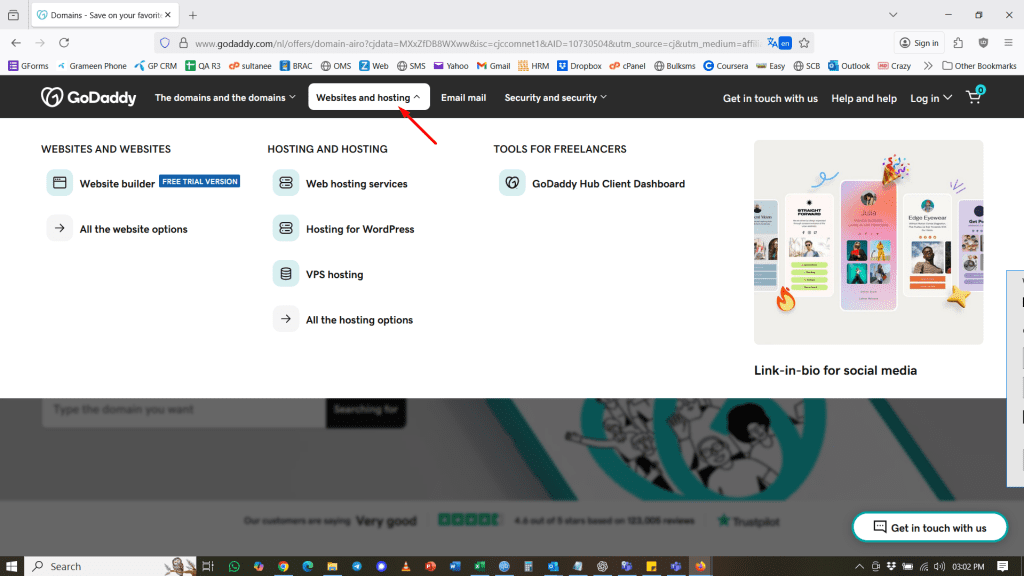
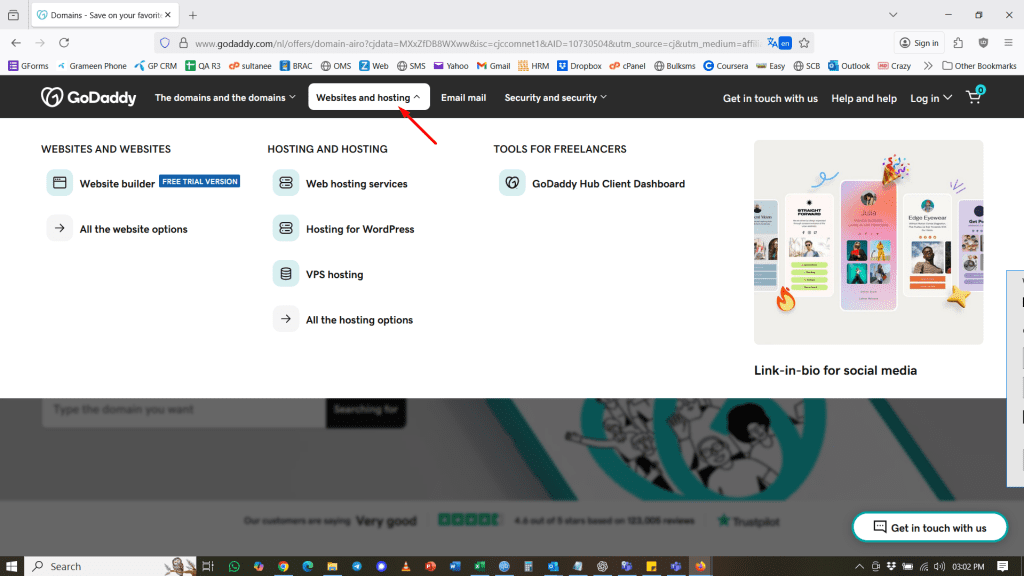
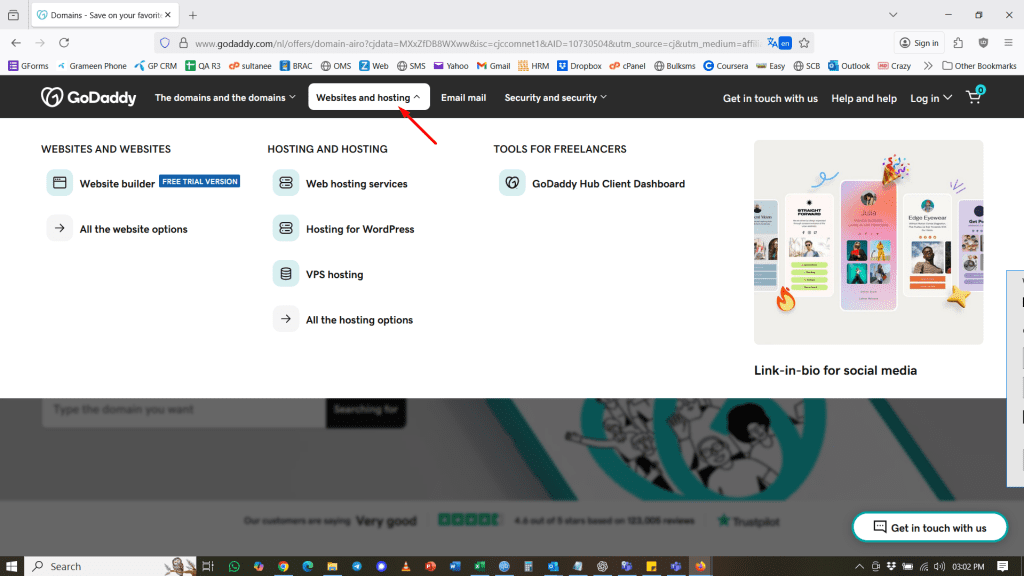
💡 We recommend “Deluxe” for beginners who plan to scale.
✅ Step 2: Register a Domain Name
During checkout, choose your domain. Try to:
- Keep it short and brandable
- Use
.com,.net, or.bd - Match your business or blog name
👉 Already have a domain? Simply connect it! or Click here to get it now
✅ Step 3: Set Up Your Hosting
Once payment is complete:
- Login to GoDaddy dashboard
- Go to My Products > Web Hosting
- Click Set Up and choose your domain
- Choose cPanel setup (recommended)
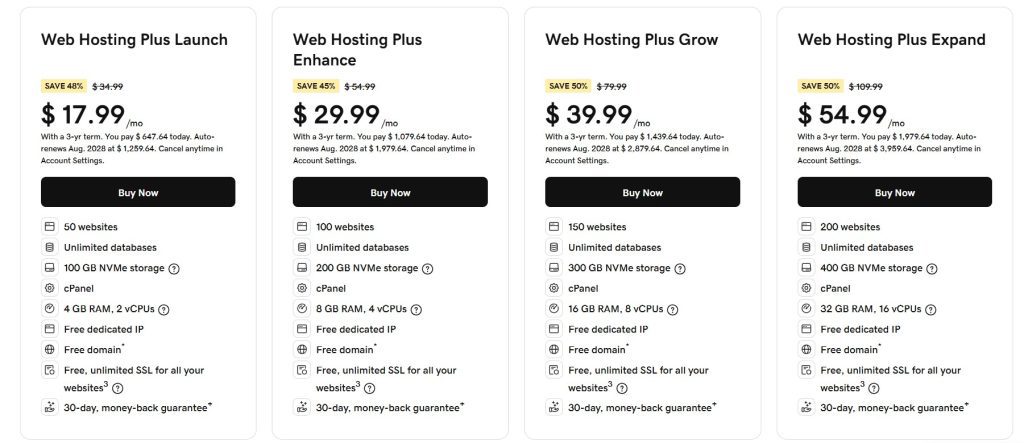
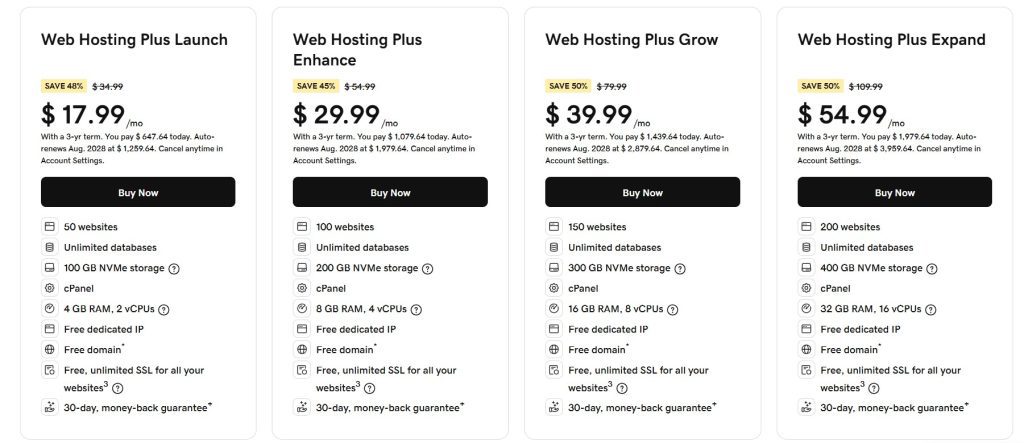
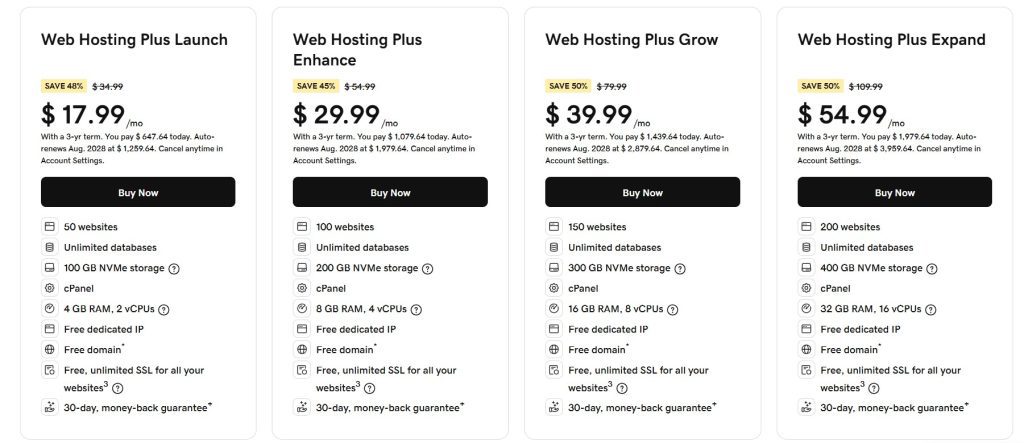
✅ Step 4: Install WordPress
Via cPanel, go to Web Applications → Select WordPress → Install.
✅ Done! You’ve now launched your website on GoDaddy hosting.
⭐ Why Choose GoDaddy Hosting?
| Feature | GoDaddy Hosting |
|---|---|
| SSD Storage | ✅ Super Fast Speed |
| cPanel Access | ✅ Full Control |
| Free SSL Certificate | ✅ Included |
| 24/7 Support | ✅ Available |
| Bangladesh Server | ✅ Faster Local Access |



🔍 Pros & Cons
👍 Pros:
- One-stop domain + hosting solution
- Easy WordPress setup
- Global brand with strong infrastructure
- Local server option
👎 Cons:
- Higher renewal price
- Add-ons can increase cost
🔗 Ready to Launch?
🎯 Save Now on GoDaddy Hosting
👉 Buy from GoDaddy Now & Get Hosting Discount
(Affiliate Link – We earn commission at no extra cost to you)
📈 Pro Tips for Beginners
- Use a lightweight theme (Astra, Kadence)
- Install essential plugins (Yoast SEO, UpdraftPlus)
- Secure your site with SSL & firewall
- Regularly back up your site
💬 Final Thoughts
Whether you’re building a blog, portfolio, or business site, GoDaddy hosting offers a reliable and beginner-friendly path to getting online. Use the guide above and you’ll have your site up and running in less than an hour.
🔗 Read More on GoDaddy Hosting



Click here to visit GoDaddy to get your Domain & Hosting now! or
Create a website that’s free with GoDaddy!
Sultanee Setup Offer — Only ৳1,500!
Let Sultanee take care of your GoDaddy hosting setup:
- Domain and Hosting Registration / Domain pointing
- WordPress installation
📞 Contact Sultanee:
📍 Address: Basabo, Dhaka 1214
📧 Email: info@sultanee.com
📱 Phone & WhatsApp: 01912911084
🌐 Website: sultanee.com

